Inviting Investors to a Fundraise
Guide to Inviting Investors to your Fundraise.
This document serves as a comprehensive guide to help you effectively invite investors to
your fundraise on Floww.
Should you require a PDF version of this document, once can be downloaded from the link below.
Inviting investors to your fundraise is made easy on Floww, consisting of just 2 simple steps:
Step 1: Add investors to your fundraise.
To invite investors, simply click the 'add investors' button: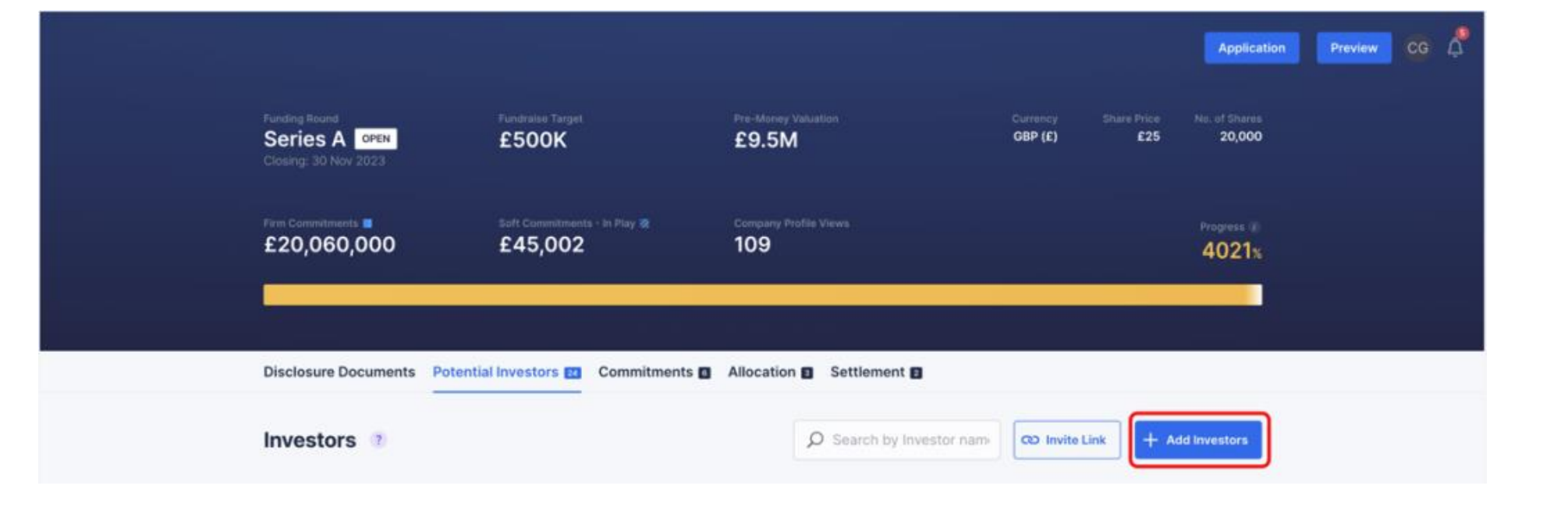
To add an investor, provide their name and email in the respective fields. You also have the
option to include an 'estimated commitment' to track the expected investments from each
investor. Make sure to use the correct email address as investors will access your fundraise via
this email address.
Once you have filled in the necessary information, click 'add' to include the investor in your
fundraise. To add multiple investors at once, select 'save and add more'.
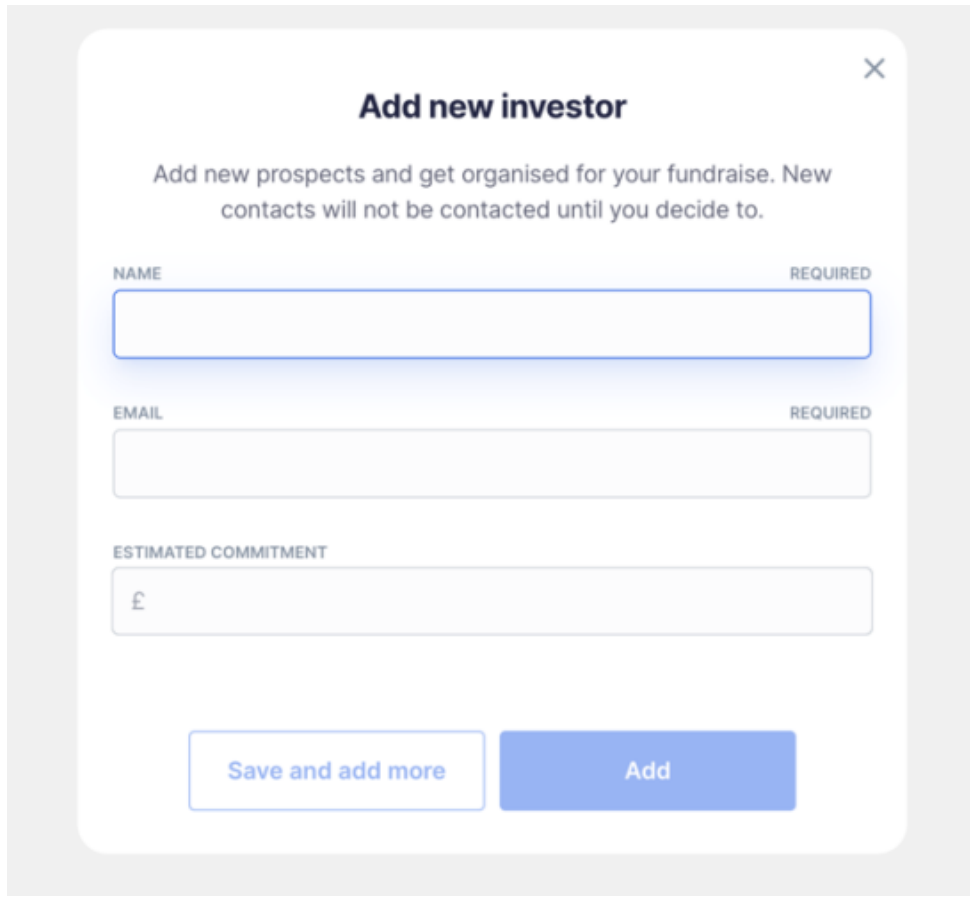
Just remember: Although you have added the investor to your fundraise, you still need to
invite- see step 2 below
Step 2: Invite investors to your fundraise.
To invite your investor to your fundraise, click the ‘invite to find out more’ button:
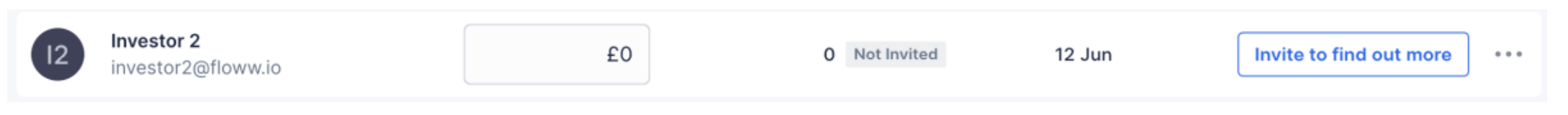
When you invite an investor by clicking ‘invite to find out more’, your investor is automatically
sent an email containing an invite to your fundraise.
What happens next?
Once your investor receives this invite email, the investor can follow the link to view your
company info page and they can accept the invite:
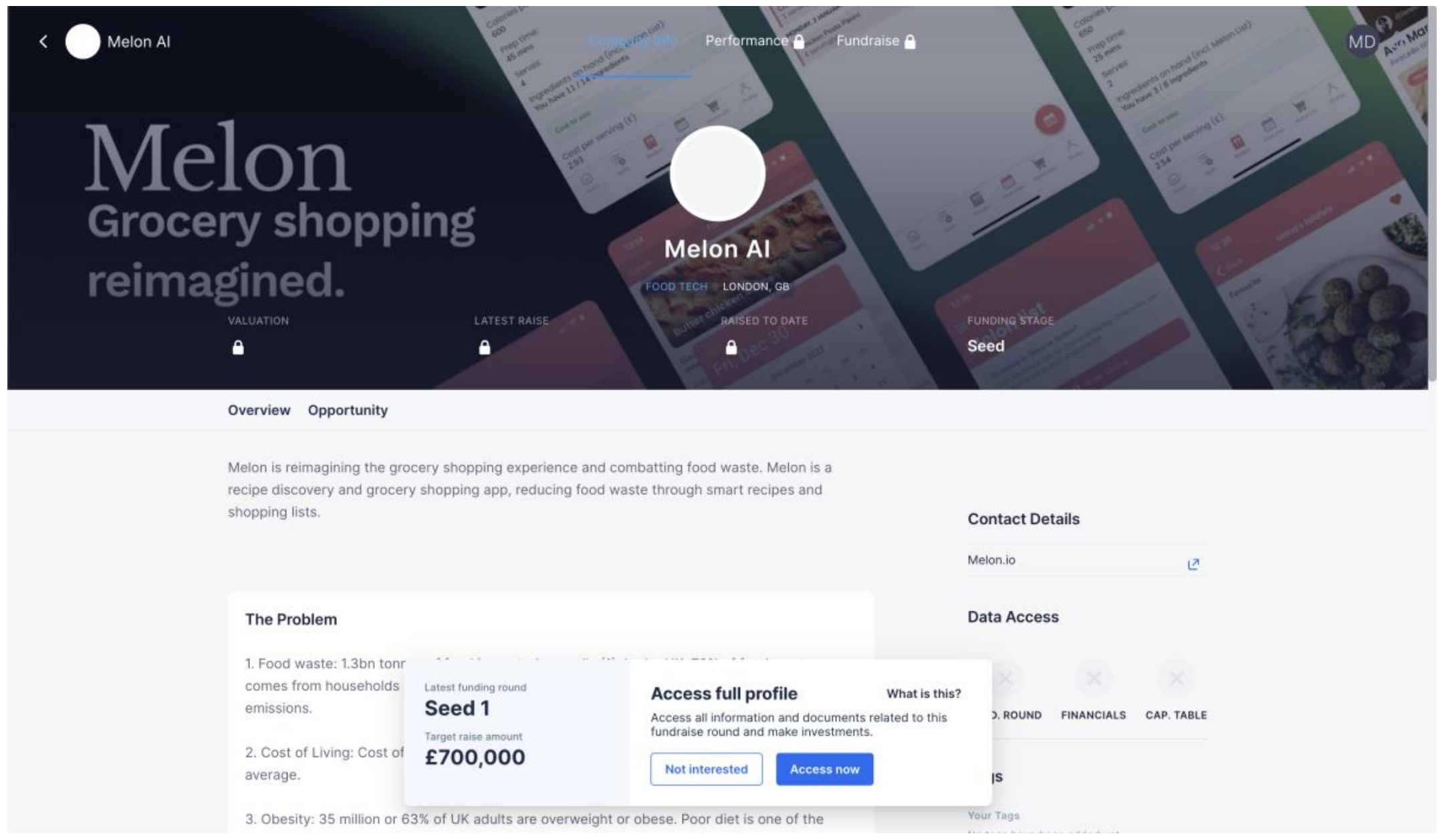
Anything you can do?
If you want a more personal touch, you can share an invite link with your investors. Your
investors can then use this link to Sign-up or Log-in to Floww.
In your live fundraise, click the ‘Invite link’ button to copy your fundraise link to your
clipboard:
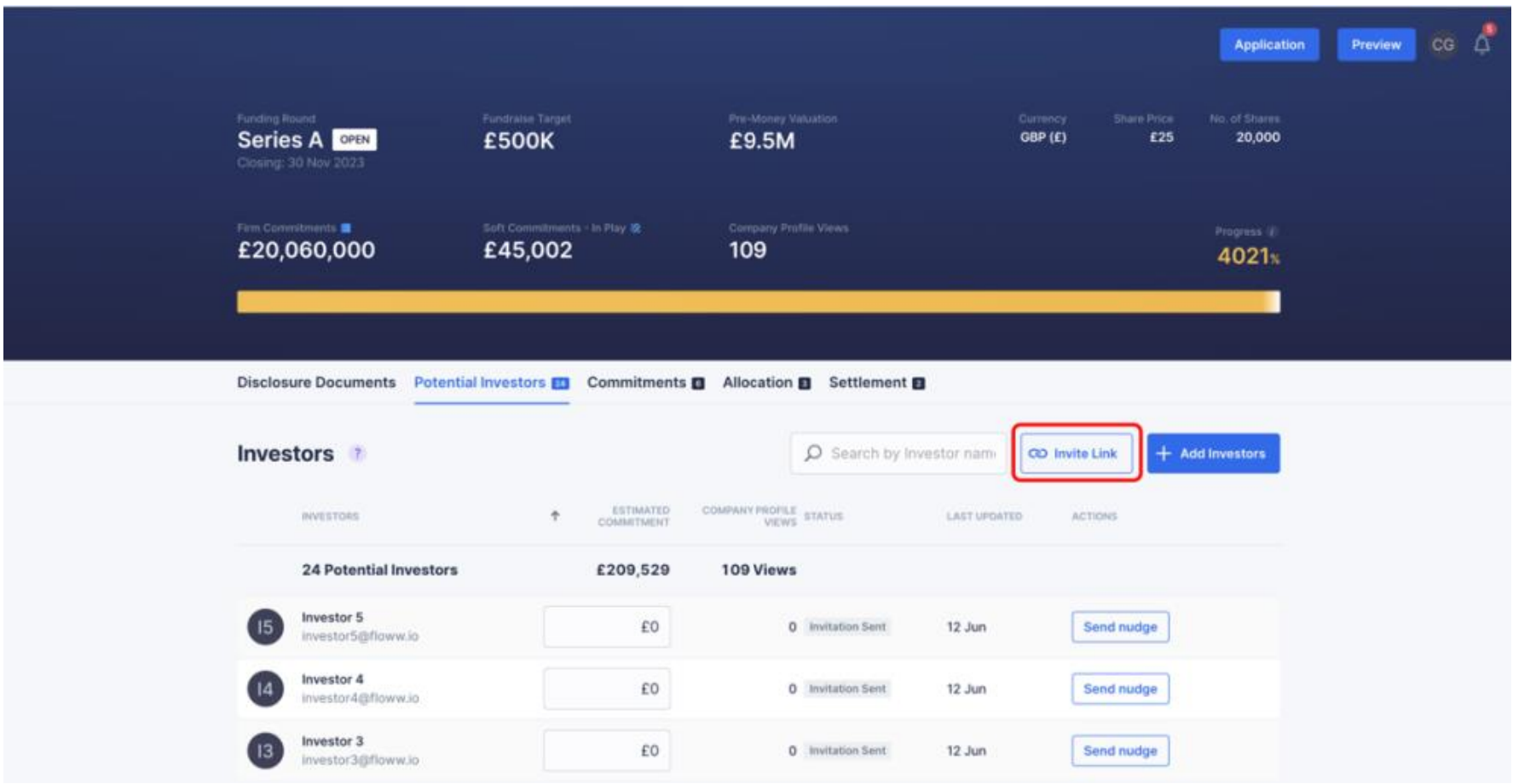
Once copied, you’ll get a success pop-up message. This confirms that your fundraise link was
successfully copied to your clipboard:
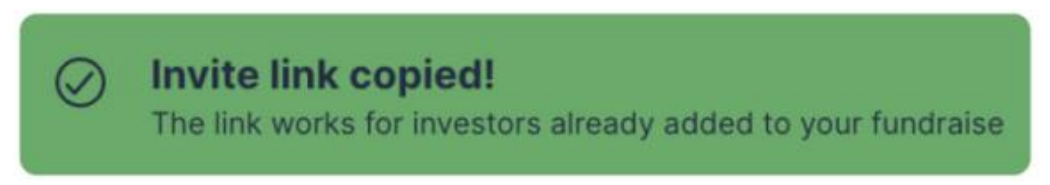
You can then share this link with investors you have invited to your fundraise via WhatsApp,
email, or any other private channel.
Important reminders:
• Only investors you have invited to the fundraise will be able to access your fundraise, thus make sure you share this fundraise link with investors you have invited to your
fundraise (through clicking ‘invite to find out more’ button).
• When investors Sign-up or Log-in, they must use the email you used to invited them to
your fundraise. If an investor uses the incorrect email, the investor will not see the
fundraise invite.