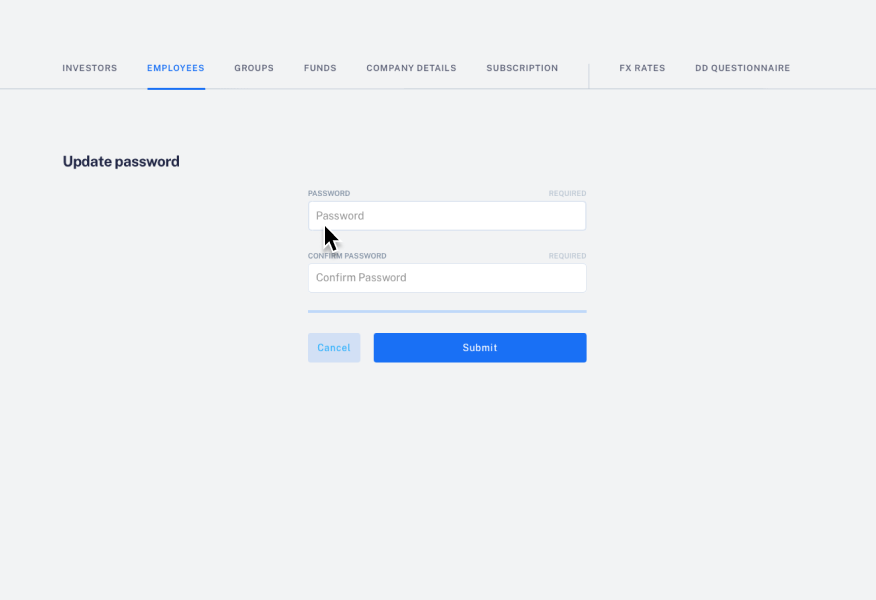VC / How to reset your password
If you are logged into the Floww platform, you are able to reset your password using the following steps.
- Log in to the Floww Platform
- Once logged in, click your avatar located at the top right-hand side of the dashboard.
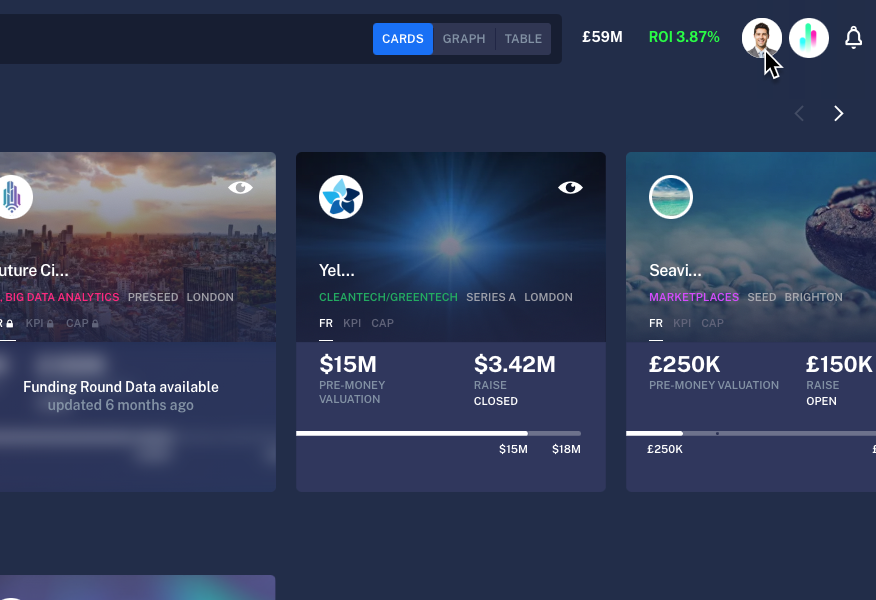
- A dropdown will appear underneath your avatar, click on the Settings button shown below.
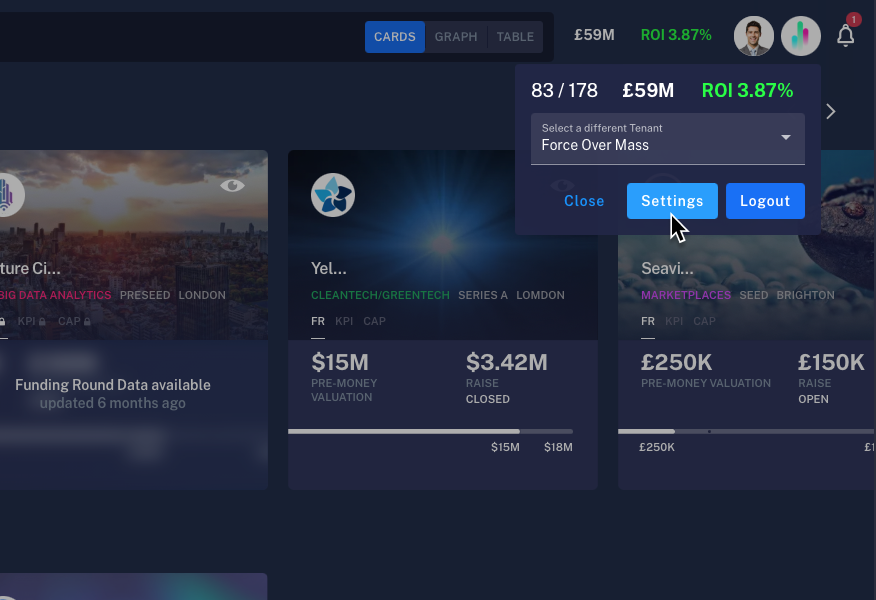
- Click on the "Update Password" button shown below.
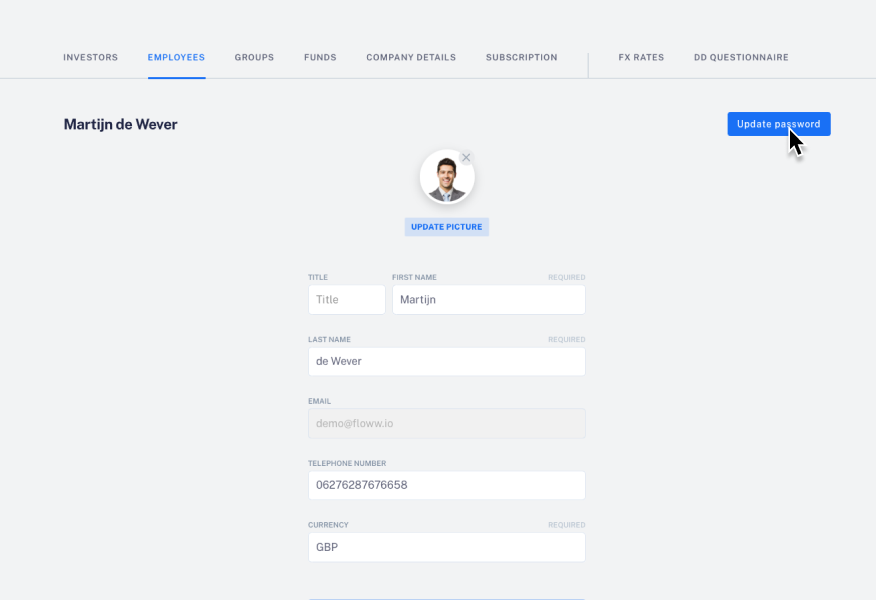
- Enter your new password in both fields shown below, ensuring that they both match and meet the security criteria. Once you are done, click the Submit button to save changes.