How to share investor information with your network
This guide explains how to control the privacy and visibility of your investors’ contact information and engagement when interacting with Founders or Institutional Investors.
What's this feature?
When a Founder or Institutional Investor shares content (such as company profiles, pitch decks, or data rooms) with you, you can pass it on to your investor network. Investors who engage with the shared content will have their activity tracked for you.
By default, your investors' contact information remains private and only visible to you. The Founder or Institutional Investor who shared the content with you will see the aggregated engagement from you or your Organisation, which will include the engagement of your investors. As this information is aggregated, the Founder or Institutional Investor will not see the specific engagement from your investor network, nor will they see the contact details of your engaged investors.
With this new feature, we enable you to share the privacy of your investors’ contact information (such as name and email) and their engagement. Through enabling the ‘Share Network information’ toggle, Founders or Institutional Investors will be able to view the engagement and contact details of your investors who engage with the information they originally shared.
What's the impact of this feature?
When the "Share Investor Information" switch is enabled on:
- The name, email address, and viewing activity of any investor who accesses the information you shared, will be shared with the Founder or Institutional Investor who originally shared the information with you.
- As the founders or Institutional Investor will have the contact details of your engaged investors, they will be able to reach out to those investors directly.
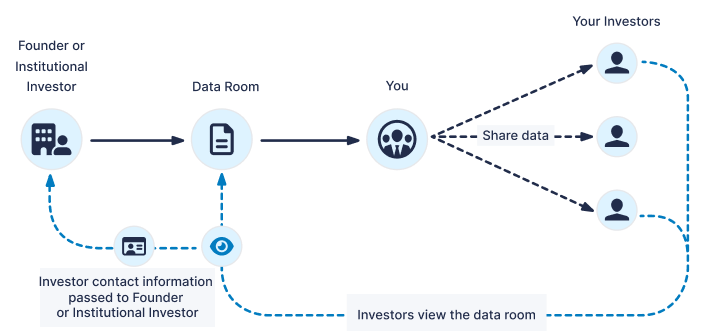
Why would you want to use this?
By default, we ensure your investor information is private and visible only to you or your Organisation. Ultimately, this means that no other user can gain access to your investors without your explicit consent.
We know there may be scenarios where you want to share the contact details and engagement of your investor network. One scenario may be where you are connecting Investors and Founders but do not want to be actively involved. Here we enable you to surface the contact details of your engaged investors so a Founder can contact your investors directly.
Step-by-Step: How to Enable Sharing of Investor Information
-
Go to Network: Click "Network" in the navigation menu.
-
Select a Contact: Choose a Company or Institutional Investor from your network.
-
Find the Settings Tab: Under the selected contact, go to the "Settings" tab.
-
Enable the Switch: Turn on the "Share network information" toggle. Confirm your choice. The switch will turn green when active.
-
Complete: The Founder or Institutional Investor can now view the engagement and contact details of your investors.
How to Disable Sharing of Investor Information
If you want to stop sharing investor details, follow these steps:
1. Return to Network: Go back to "Network" and select the relevant contact.
2. Find the Switch: Locate the "Share network information" switch.
3. Turn Off the Switch: Click the switch to turn it off (it will turn grey).
4. Complete: The Founder or Institutional Investor will no longer see your investors’ information.
Frequently asked questions
Q: What information is shared when this feature is enabled?
A: The Founder or Institutional Investor will receive the names, email addresses, and activity (such as viewing history) of investors who view the shared content.
Q: Will all my investors' information be shared?
A: No. Only the investors who access the shared content will have their details shared. We also only share their name, email and their viewing history on the shared content.
Q: Can I turn this feature off?
A: Yes. You can easily disable the sharing feature by turning off the switch in the profile settings. Once it's turned off, your investors’ information will be hidden from the Founder or Institutional Investor.
Q: Can the Founder or Institutional Investor contact my investors directly without my approval?
A: Only if you enable the "Share Investor Information" feature. By default, all investor details remain private.