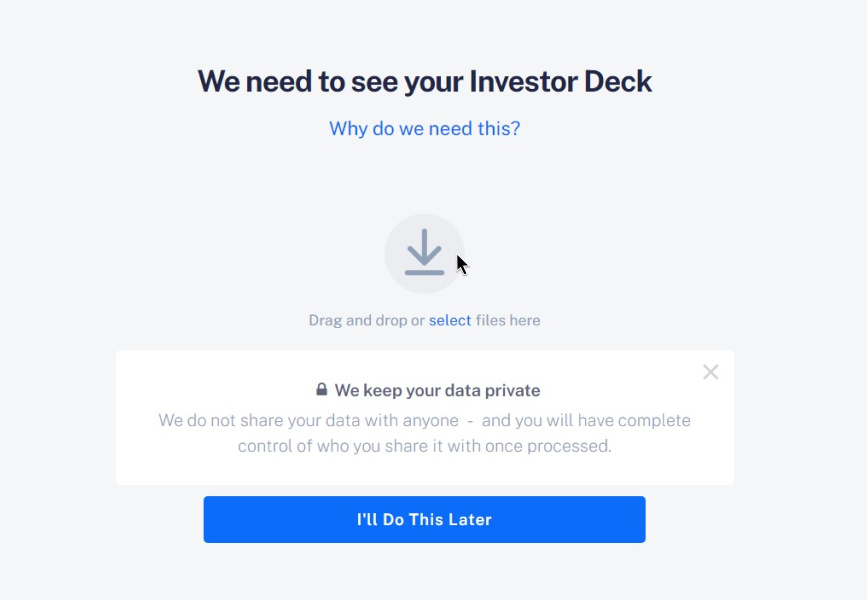How do I upload a deck / presentation?
After signing in to your profile, you will land on the "Welcome to Floww" page.
Under the "Your Tasks" heading, select the "Company Info" tile.
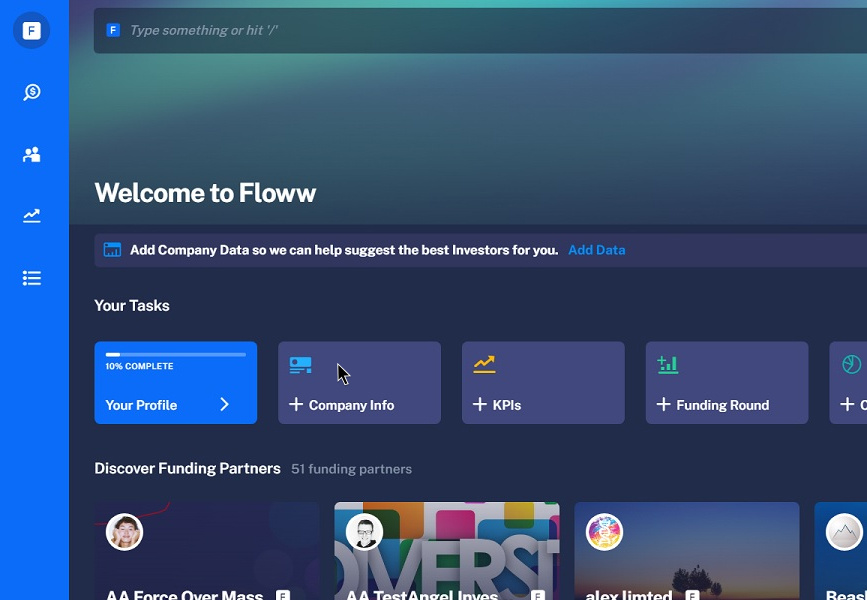
The "Let's get started" page will load, requesting you to upload your Investor Deck, Financial Model, and Cap Table. Select "Okay, let's go".
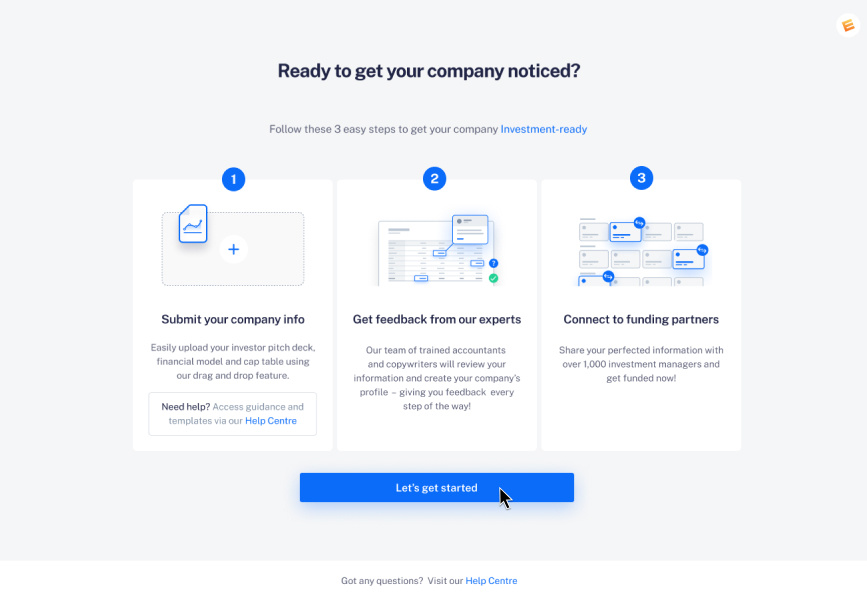
The following page will then appear requesting that you confirm / update information about yourself and your company. Complete or confirm the details and then select the "continue" button.
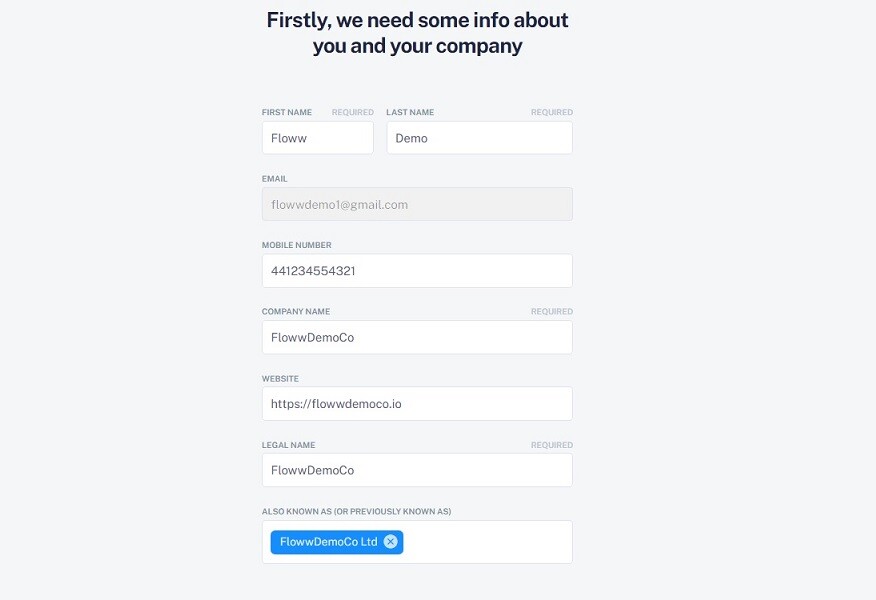
You will then be directed to the next screen to upload your Investor Pitch Deck. Simply drag and drop your file onto the page, click "select" to search for your file on your computer. Once uploaded, click the "Continue" button. Floww's Content Team will then be notified that you have uploaded your Investor Pitch Deck for processing.