How do I invite my employees and colleagues?
Once you have logged into the Floww platform, invite other employees and colleagues onto the platform using the following steps:
-
- Log in to the Floww Platform
- Once logged in, click your menu on the left-hand sidebar shown in the screenshot below.
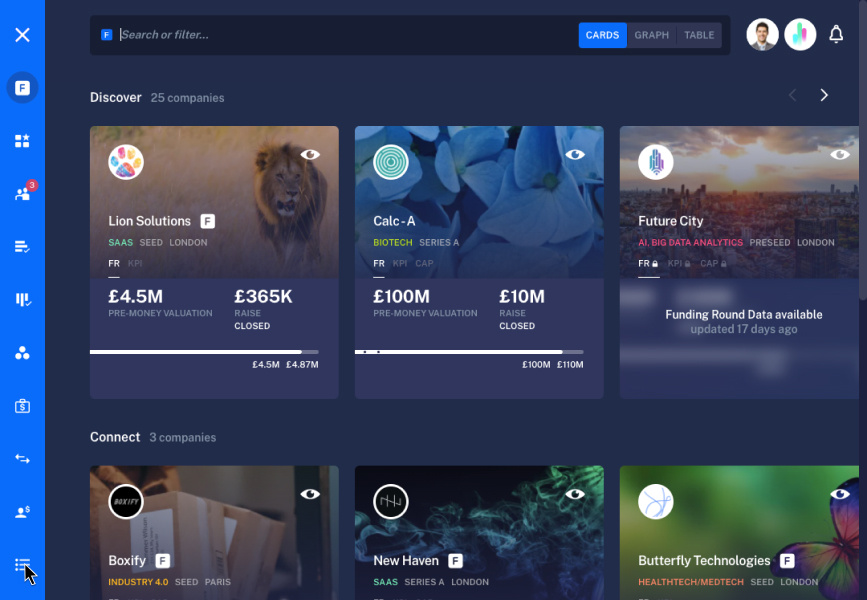
- Now click on the Employees tab.
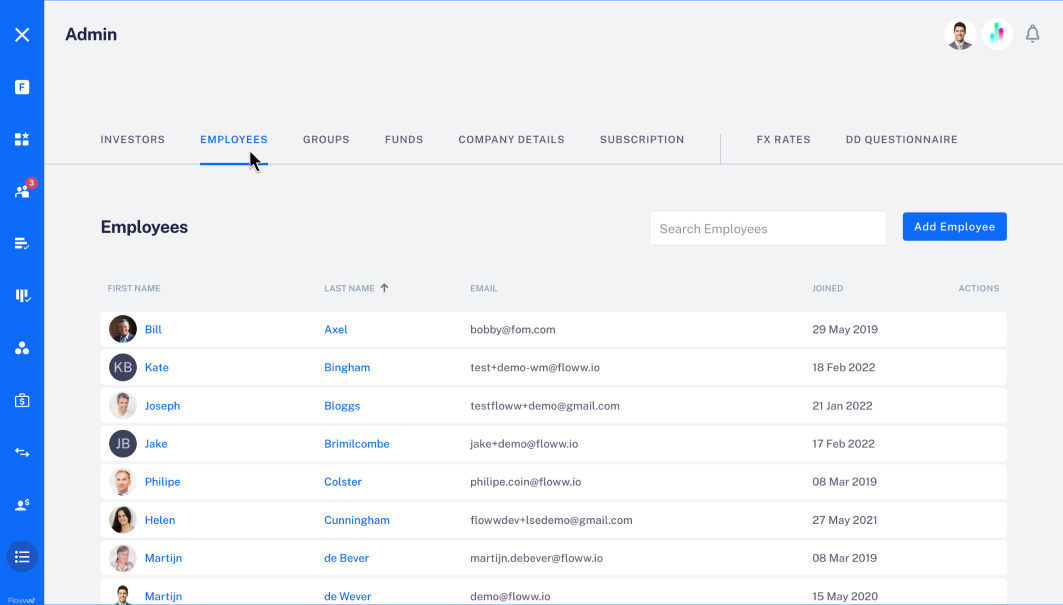
- Click on the "Add Employees" button shown below.
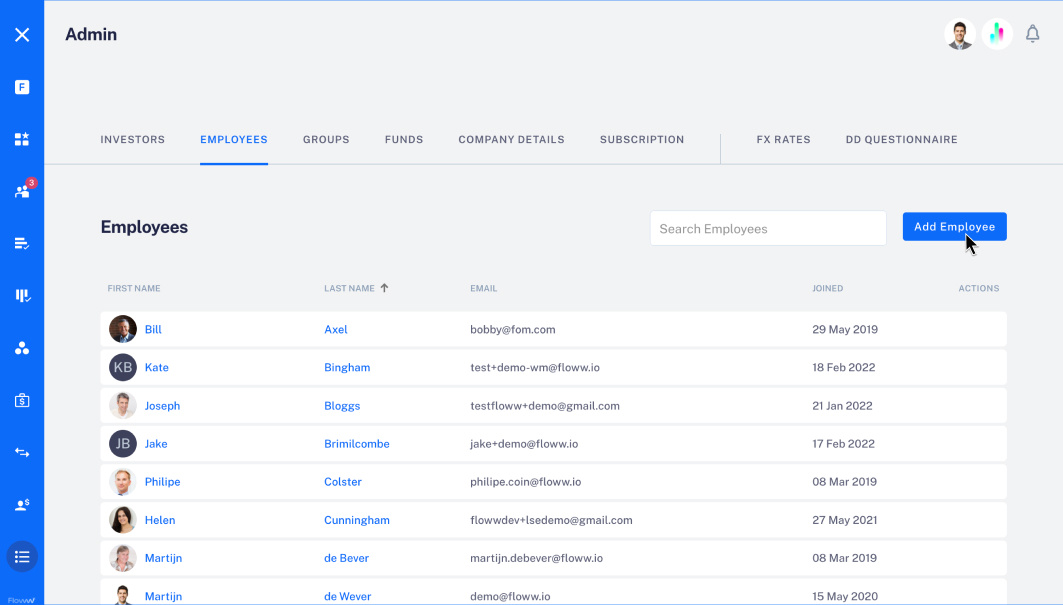
- Here you can enter the Name, Email & Telephone number of the colleague you would like to invite to the platform. A field to select the currency is also located at the bottom. Once completed, click the "Submit" button to create the profile.
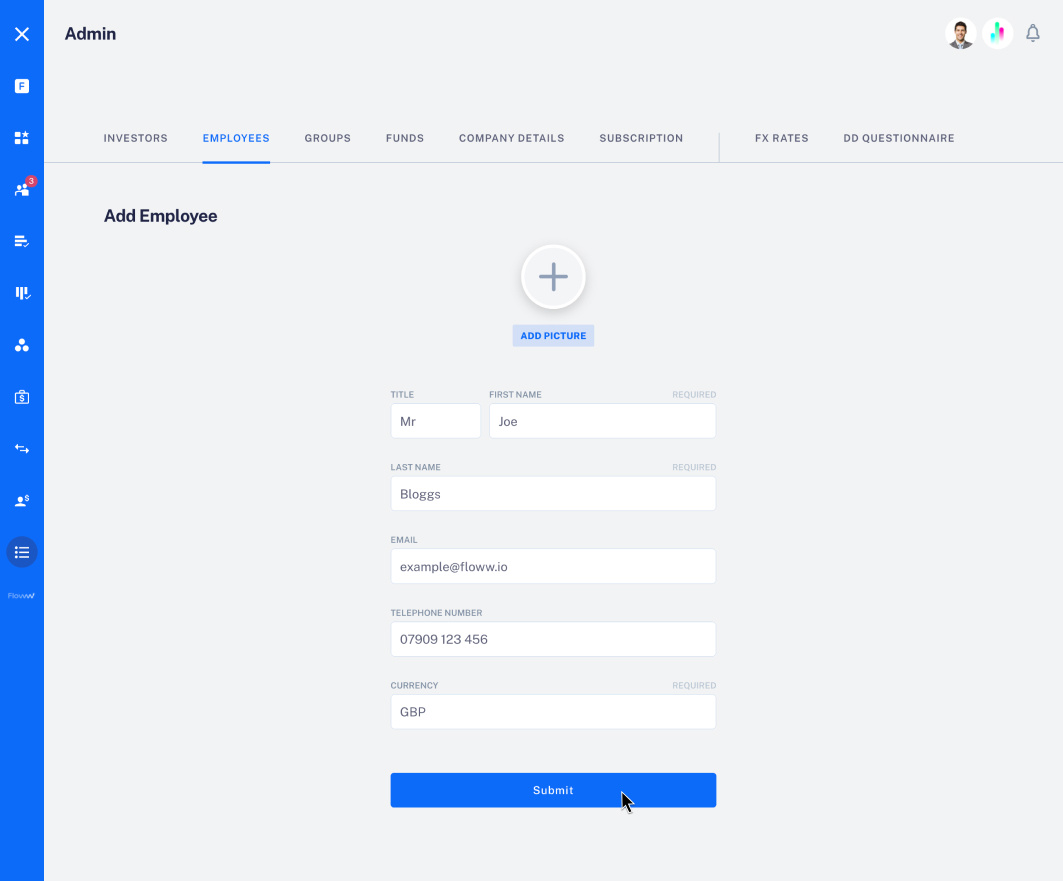
- Now that the profile has been created, you can send an invitation to the colleague by clicking the "Send Invitation" button shown below.
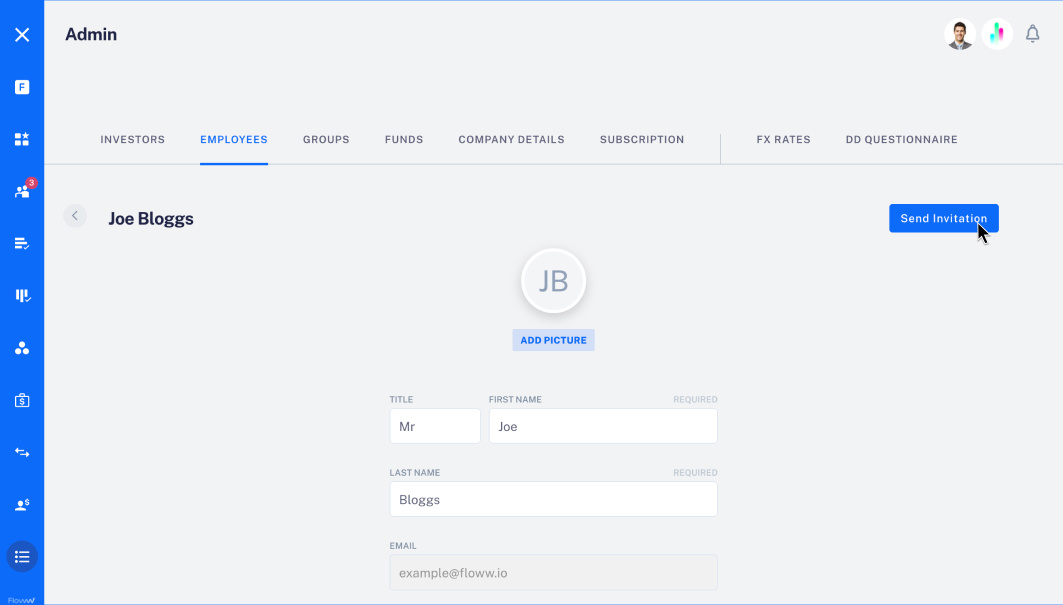
- An email is then sent to your colleague, with a link to log in and set up a secure password.