How can I reset my password?
If you are logged into the Floww Connect platform, you are able to reset your password using the following steps.
- Log in to the Floww Platform
- Once logged in, locate and click on the "Admin" menu from the navigation on the left-hand side
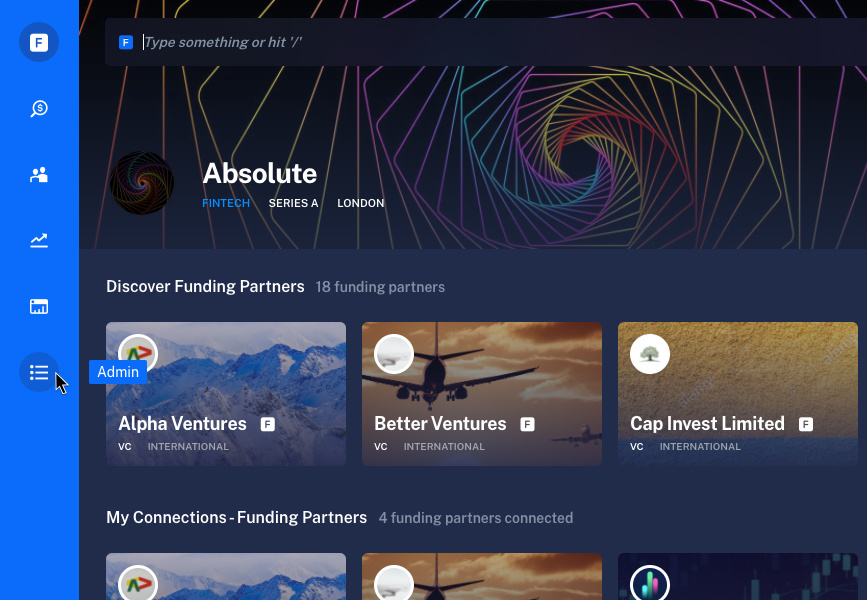
- Once in the Admin menu, click on the "Change Password" sub-menu under Account Settings
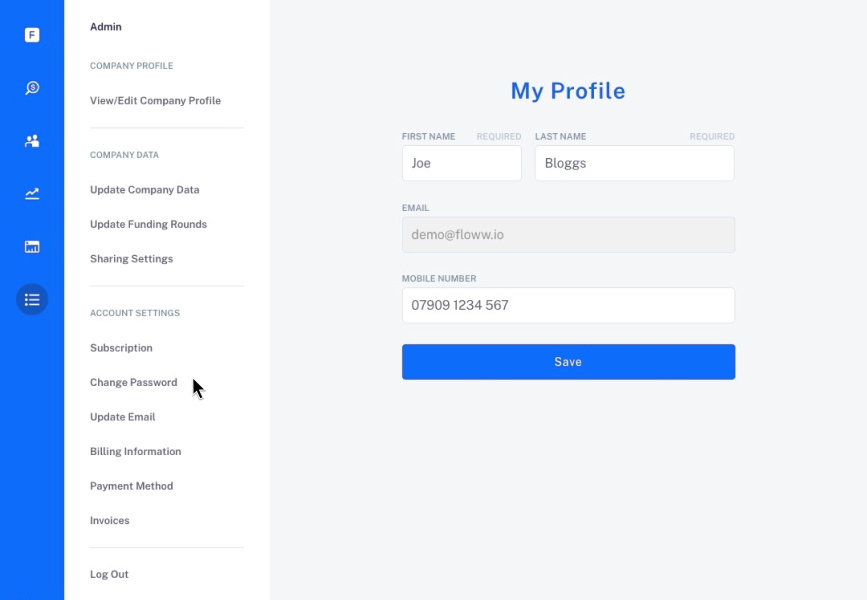
- Enter your new password in both fields shown below, ensuring that they both match and meet the security criteria. Once you are done, click the Submit button to save changes
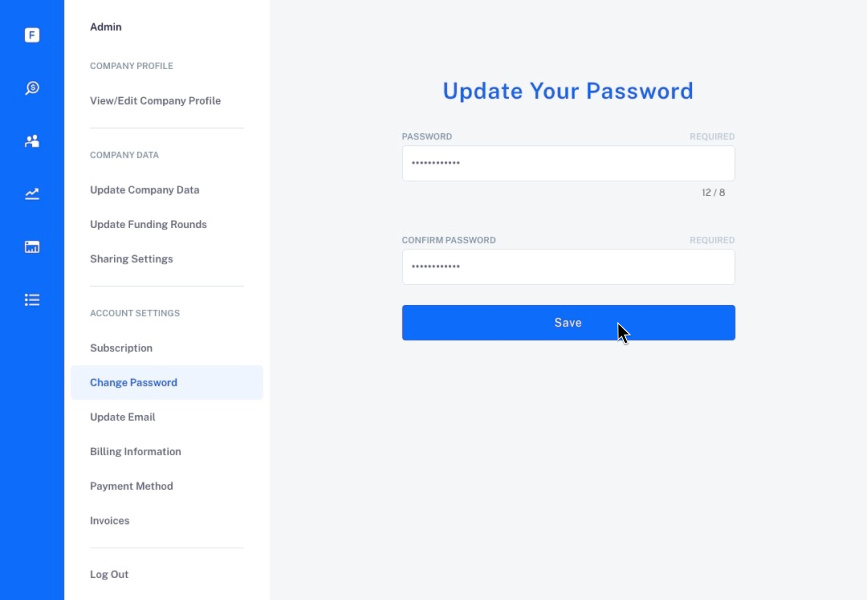
Note:
- Password must be more than 7 characters
- Password must contain a special character (!@#$%^&*)
- Password must contain an upper case letter?
- Password must contain a lower case letter