How can I connect with investors?
For Pro subscribers, once you have identified a suitable investor based on your Sector, Stage, and Location, select their investor card in order to load their profile and learn more about their business and past investments.
You then have complete control over which information you choose to share with the investor by using the toggle button alongside each item. Shift the toggle button to green in order to share the item.
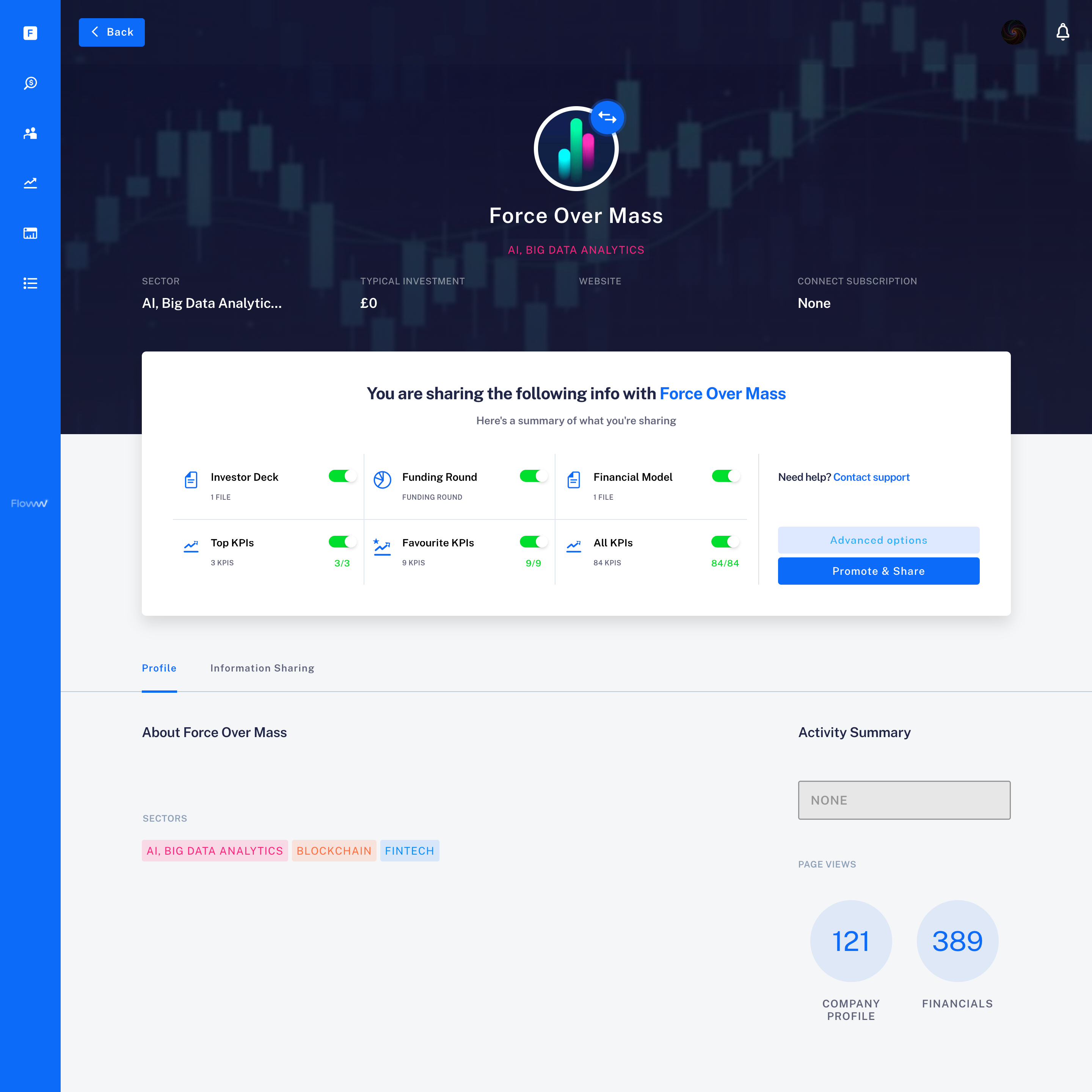
Once you are happy with your selection, click the blue "Promote and Share" button to share this information with the investor. The selected information will then be pushed into the investor's environment, where they can complete their due diligence if they choose to accept your invitation to connect and exchange information.
You may return to an investor profile at any stage to update your information sharing preferences for the investor (share additional information or revoke access to certain information).