How can I add my current investors to Floww?
Once you have logged into your Floww account, select "My Network" from the left-hand menu.
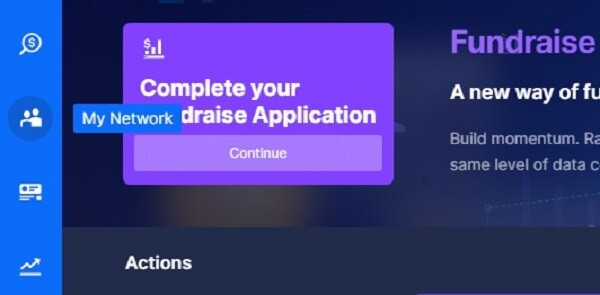
On the right-hand side of the “My Network” page, select “Add Connection”.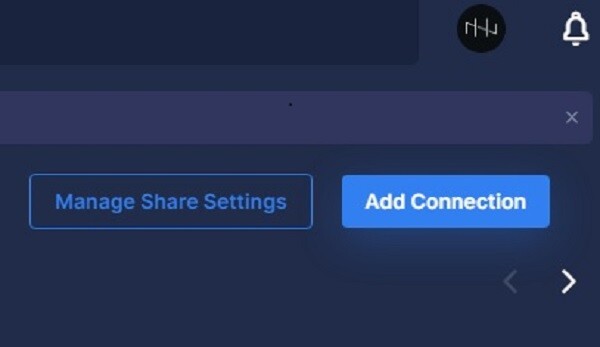
Add in an email address for the investor you wish to add, followed by their name and surname, then select "Add New Angel".
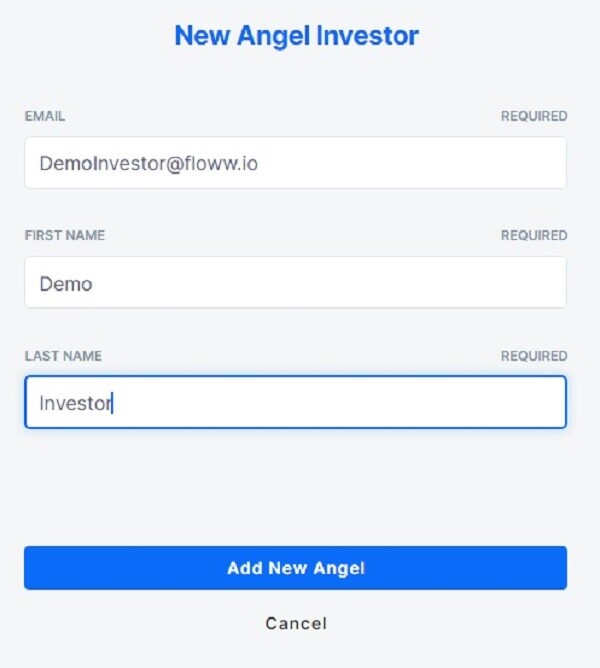
Use the sliders to select the information you wish to permit the investor with access to, and then click “Generate Link”.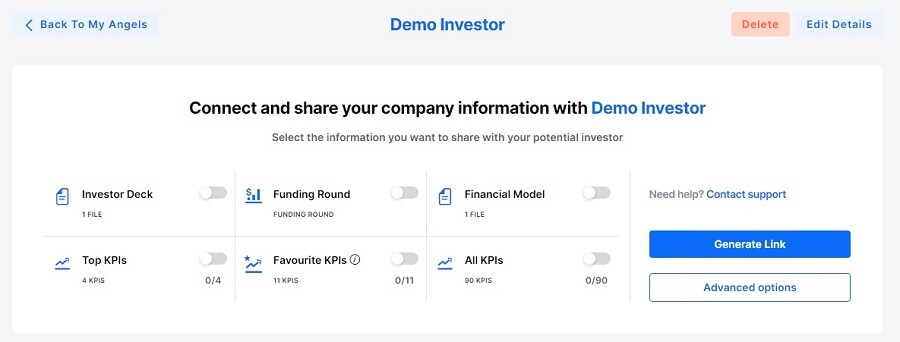
The investor will then receive an email notifying them that you have permitted them with access to view your information on Floww. After creating login details, they will then be able to view your information.